Exploring AI-Based Writing

Writing a book is a daunting task.
Coming up with just the right words, and keeping track of the ideas that you’re weaving together - this is difficult work. The difficulty can even make it seem that there might be better ways to be spending your time.
A new generation of tools seeks to solve this challenge though - to allow you to bring your powerful intuition and vision to life, while leaving the management of the details to the machines.
This may sound too good to be true - but it’s not. Try the tools out for yourself and see. We’ll help you get started.
Setting some context is important, though - so we’ll go quickly over some of the basics, and then show you step-by-step how to get started.
KoboldAI is a tool that provides functionality specifically related to writing. KoboldAI in turn can leverage any number of models while producing its assistance. The one that we will use here is called Pygmalion.
And finally the magic dust that brings all of this technical wizardry together is Vast.ai. We will install the KoboldAI tooling with the Pygmalion model on the powerful Vast.ai GPUs - which we can rent for pennies-per-hour. This not only gives us a cost-effective way to put these tools to use - it also allows us to only pay for what we need.
Step 1: Create a Vast.ai Account
If you don't already have a Vast.ai account, you'll need to create one. Visit https://vast.ai, sign up, and follow the on-screen instructions to create your account.
Step 2: Add Credits
Before renting a virtual machine on Vast.ai, you'll need to add credits to your account. This is how you pay for the GPU resources you use. Simply click on your account balance and follow the prompts to add funds securely. Vast accepts credit card payments through Stripe and crypto through Crypto.com and Coinbase.
Step 3: Running the Template
-
Browse Available Templates: Within the Vast.ai platform, take advantage of their pre-configured templates, which include the Pygmalion model. Visit the Vast.ai Templates section to explore these ready-to-use configurations.
-
Select the KoboldAI + Pygmalion Template: Click that link, or locate and select the Pygmalion template from the list of available templates. These templates come pre-packaged with the necessary settings, eliminating the need for manual setup.
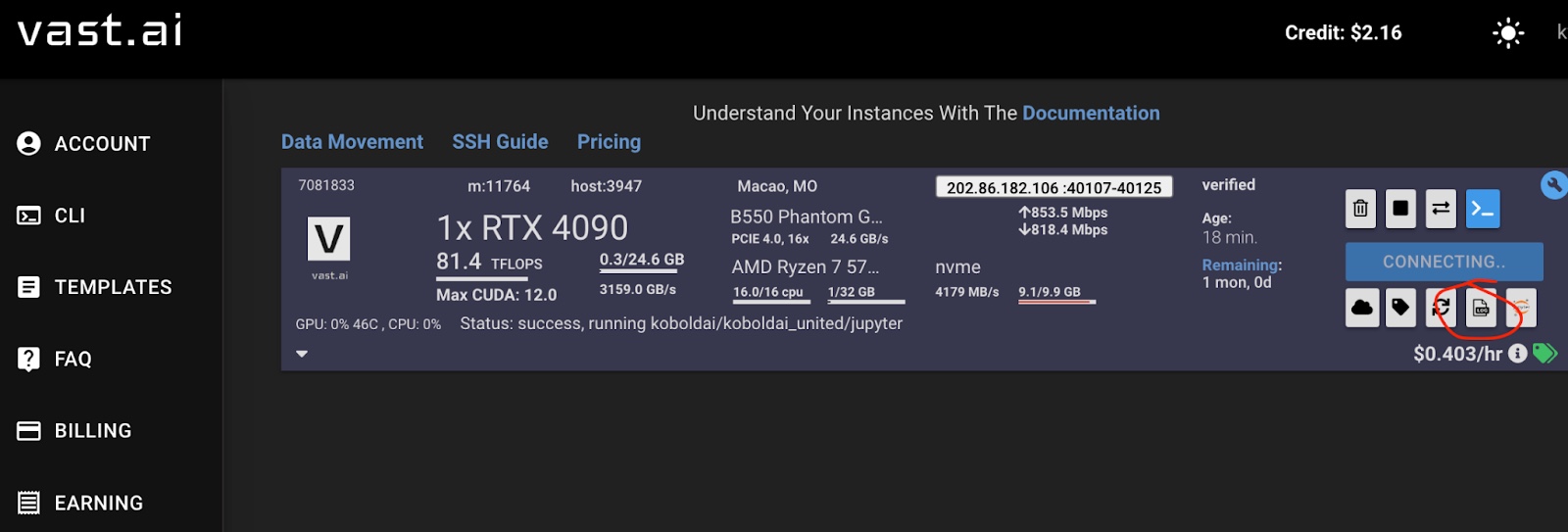
-
Customize as Needed: While the templates streamline the process, you still have the flexibility to customize certain parameters to suit your specific requirements, such as GPU type or resource allocation. Select your preferred storage size to find a machine for your needs.
-
Rent the Instance: Clicking the “Rent” button will start the instance.
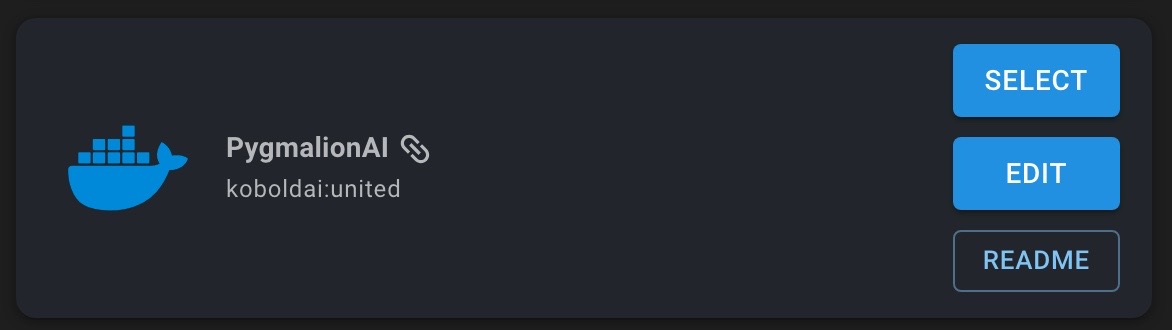
Step 4: Write Your Next Great Novel!
Once your instance has started (this will take a few minutes), the final entries in the logs will show the URLs that can be used to access the system. They are labeled according to the type of the interface. Take one of these and plug it into your browser, and you can begin your work.
You will notice that one of these URLs is for use as an API - so if you are looking to programmatically include the capabilities of this tool into your own application, this is how you would do it.
The Sky Is The Limit
This is just a small taste of the capability that might be provided by this and by similar tools. The flexible compute power offered by Vast.ai offers a cost-effective and straightforward way to get started - either with experimenting with workflows or with putting them to real use.



