Unlocking the Power of templates - Linux Docker Instances
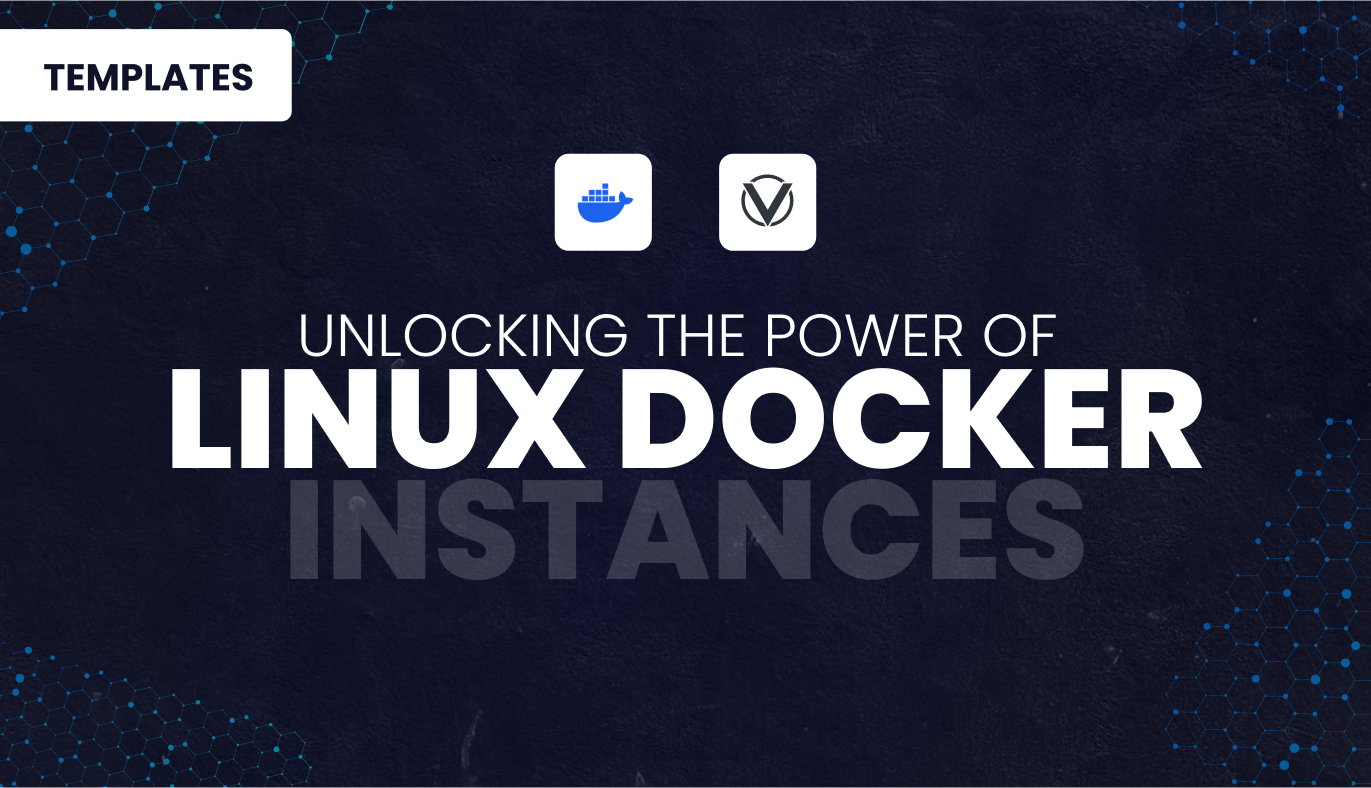
Imagine you are working on a data-intensive machine learning project and require a Linux environment optimized for deep learning frameworks. How can you easily and efficiently obtain one and still enjoy endless customizability? We recommend using templates to create Linux Docker instances with predefined settings.
This is where Vast.ai comes in. We provide containerized Linux Docker instances for rent along with a wide range of templates to suit numerous use cases for our customers.
Templates – the Building Blocks of Customization
Think of a template as a blueprint for your instance. Each template is a saved set of initialization information that specifies what Docker image to load and includes settings that can only be configured when the instance is created.
So in the example project above, where you would like to make use of a deep learning framework, you could select a PyTorch or TensorFlow template on Vast. Then, with just a few clicks, you can create a new instance with your preferred framework, preset environment variables, and networking configurations ready to go.
With Vast templates, you have a multitude of these powerful tools in an easy-to-use format at your fingertips – from AI-powered image generation with ComfyUI to running large language models (LLM) via the pre-built Oobabooga template, and much more.
How to Use Templates on Vast.ai
To get started, access the primary instance configuration menu by clicking on the Templates link in the navigation panel on the Vast console.
There are three different template categories for you to choose from:
-
Recommended – templates that will load a smart set of options for typical use cases.
-
Popular – a list of the current most popular templates used on Vast.
-
Recent – where your customized and selected templates are saved.
To use any template as is, simply click “Select” to pick your desired template. After that, you will be directed to the search interface where you can find a suitable GPU offer and move forward from there!
If you prefer to customize a template for your own specific needs, click “Edit” to bring up the template editor. Editing any template creates a new version of that template, which will then appear in your Recent section after being saved.
You can also customize your template within the search interface via a separate configuration menu, although the settings are the same either way. For more information about template customization and selecting launch mode and disk size, see our detailed template guide here.
Making the Most of Your Templates
Vast also offers a referral reward program. You can use a simple referral link, found on your account page, or drive traffic to a specific public template that you have created. Here’s how template referral works:
-
Make your own Vast template configured for the use case you want to promote and set the template to public.
-
Refer people to your template link (found next to the name of the template), which will autoload the Docker image and predefined settings for your use case, making it much easier for new users to get started on Vast.
-
Earn 3% of the credits purchased by anyone who registers a new client account via your public template referral link – and continue to earn 3% for the lifetime of the account!
-
Keep your referral credits as a positive balance in your account for your own use on Vast, or convert up to 75% of referred credits into cash that can be withdrawn via Stripe Connect, PayPal, or Wipe.
For the nitty-gritty details about our referral program, check out the full guide here.
Conclusion
With the help of our easy-to-use templates (as well as our referral program, should you choose to make use of it), we hope you will discover an even more accessible and cost-effective way to leverage the power of GPU rentals. At Vast.ai, we’re proud to be able to bring you a world of resources while minimizing the barriers of cost and complexity.
If you have any questions or would like further assistance, please feel free to contact us via the chat box below, or drop us a line at support@vast.ai. We look forward to hearing from you.



