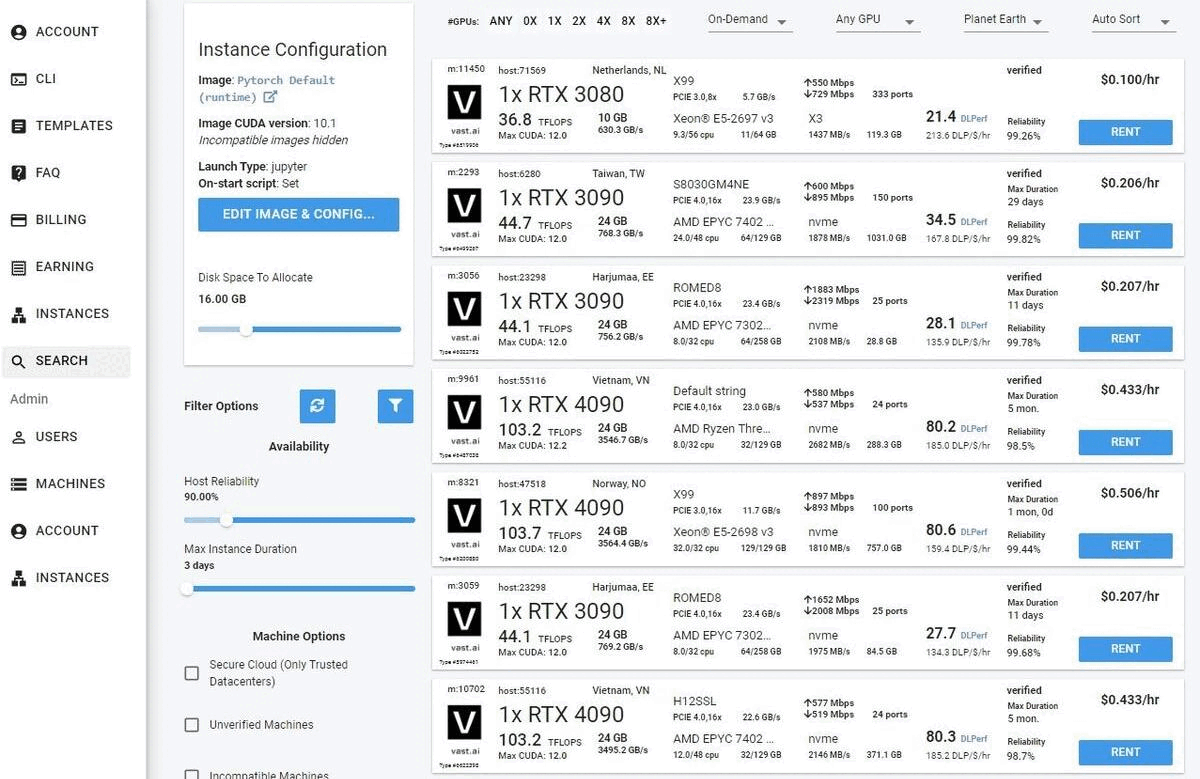Docs - Instance Rental
Search Interface
The create/search page is the main portal for finding good machines and creating instances on them.
Layout #
You will find various search options on the top and left control bars that allow you to filter for various criteria (location, GPU type and count, various hardware specs, rental params, etc)
Instance Disk Size #
The storage slider is both a search filter and a parameter input which determines the storage allocation size - it's important to size this correctly before creating any instance.
When the instance is created, the disk size is set and cannot be modified. It is important to estimate how much disk you will need and then to move the slider to the desired disk size. The default disk size for an instance is 10GB. Use the slider to allocate more or less, taking into consideration that providers charge for disk allocation even when the instance is stopped.
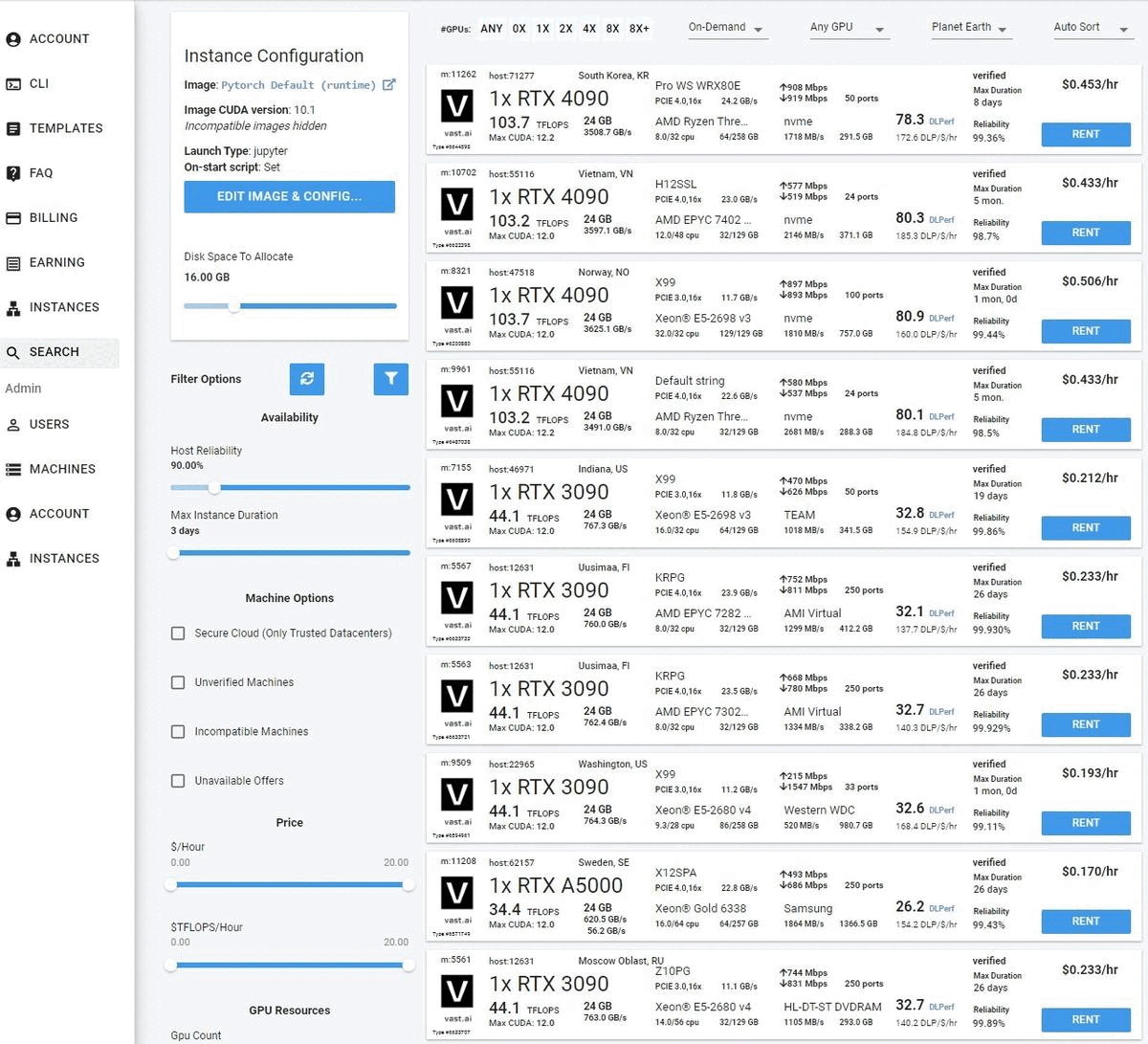
Instance Configuration #
Vast.ai provides out Linux docker instances. One key step during setup is specifying what Linux docker image to load. You can also specify Docker run commands, an on-start script that executes bash commands on instance start and a launch mode to connect to the instance.
The instance configuration menu is accessible in the upper left of the create instance interface. The current options are always displayed in the upper left. Click on the EDIT IMAGE & CONFIG button to bring up the template config menu that allows selecting and editing templates. For a complete explanation of configuration options, see Docker Execution Environment